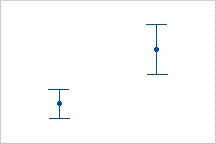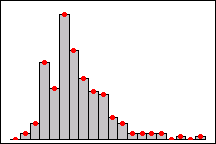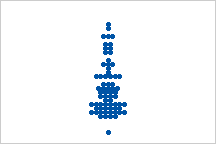
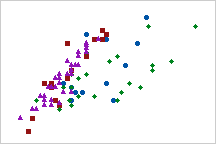
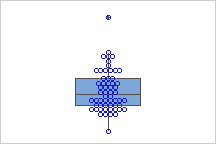
Each symbol on this individual value plot represents a single apple circumference.
Minitab displays a different type of symbol (shape and color) for each group. For example, on this scatterplot of apple circumference vs. weight, the four types of symbols represent four varieties of apples.
Individual value symbols have been added to this boxplot of apple circumferences.
Note that outlier symbols (*) display by default for boxplots.