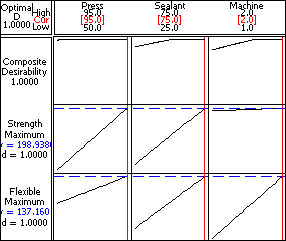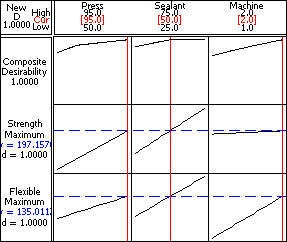Optimization plot
A Minitab Response Optimizer tool that shows how different experimental
settings affect the predicted responses for factorial, response surface,
and mixture designs.
Minitab calculates an optimal solution and draws the plot. The optimal
solution serves as the starting point for the plot —
you can modify the settings interactively to see how different setting
affect responses. For factorial and response surface designs, you can
adjust the factor levels. For mixture designs, you can adjust component,
process variable, and amount variable settings. You might want to change
these input variable settings on the optimization plot for many reasons,
including:
· To
search for input variable settings with a higher composite (user-defined)
desirability
· To
search for lower-cost input variable settings with near optimal properties
· To
explore the sensitivity of response variables to changes in the design
variables
· To
"calculate" the predicted responses for an input variable setting
of interest
· To
explore input variable settings in the neighborhood of a local solution
For example, your company injection-molds a plastic part that must reach
certain levels of both strength and flexibility. You would like to find
the temperatures and pressures that will give the plastic the maximum
strength and flexibility.
|
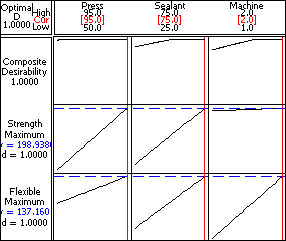
|
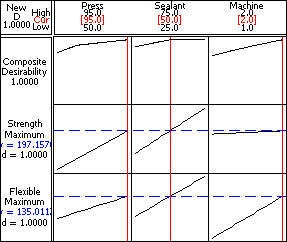
|
|
The optimization plot shows the affect of each factor (columns) on the
responses or composite desirability (rows). The vertical red lines on
the graph represent the current factor settings. The numbers displayed
at the top of a column show the current factor level settings (in red).
The horizontal blue lines and numbers represent the responses for the
current factor level.
Minitab calculates that strength and flexibility are maximized when
all factors are at their highest settings (Press=95, Sealant=75, and Machine=2). |
Sealant is expensive and you would like to see how the responses change
when the sealant is set to 50. In interactive mode, you can move the factor
level (red) line for Sealant, or enter 50 as the sealant level. The plot
shows that with a Sealant factor level of 50, the predicted strength is
197.157 and the predicted flexibility is 135.011. |