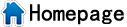
A macro is a text file that contains a series of Minitab session commands. You can use macros to automate a repetitive task (for example, generating a monthly report) or to extend Minitab's functionality (for example, computing a special test statistic). A library of macros is available on the Minitab web site (www.minitab.com/support/macros/), or you can write your own macros.
There are three types of macros available in Minitab:
|
Global macro |
Local macro |
Exec |
|
This macro (NOMISS) looks for the first missing observation in a column named X, then deletes the rest of the column. |
This macro (MNSTD) calculates the mean and standard deviation for the first two rows of a column, then the first three rows, and so on. |
This exec draws a histogram of frequency for two columns and panels them. |
|
GMACRO NOMISS LET K90 = COUNT('X') DO K91 = 1:K90 IF 'X'[K91] = '*' DELETE K91:K90 'X' BREAK ENDIF ENDDO
ENDMACRO |
MACRO MNSTD x y z MCOLUMN x y z v MCONSTANT N i k1 k2 MRESET BRIEF 0 LET N=count(x) LET y(1)='*' LET z(1)='*' DO i=2:N COPY x v; USE 1:i. LET y(i)= MEAN(v) LET z(i)= STDEV(v) ENDDO ENDMACRO
|
HISTOGRAM C1 C2; YFrequency; Bar; Panel. |